So far we do not know of any method that works 100% of the time on this type of cartridge when it comes to resetting them without changing the chip.
“The following ink cartridge appears to be missing or damaged.”
This is the message that torments us when we refill #920 and #920XL cartridges.Here is the solution:
So far we do not know of any method that works 100% of the time on this type of cartridge when it comes to resetting them without changing the chip. As you already know, occasionally the chip alone often costs half as much as a new ink cartridge.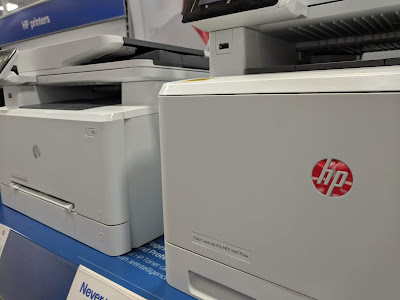 |
| hp printer with the red logo |
Until now we have been proving, unofficially, a great way of resetting these cartridges. We’d have to keep looking for solutions, as you also should. If you have another one, please comment on this post in order to help everyone out.
Tutorial:
- We recommend you remove the head print and the ink cartridges from your printer before getting this process started. You will have to clean the cartridges delicately with toilet paper or paper napkins, considering their sensibility.
- First, we restore the printer entirely. When these cartridges cause problems, they stop reacting to any key or button that can be pressed. This product’s evolution is only fair for the sellers.
- In order to restore the printer, we must disconnect it for about twenty (20) seconds. “The printer must be on when we disconnect it.”
- The printer must be disconnected for at least twenty (20) seconds, “but we’d it prefer if you left a few more seconds pass.”
- Before reconnecting the printer, we must press the keys corresponding to number three (3) and the pound or hashtag key (#).
- Now that we’ve connected the printer, we’ll have to wait while keeping both keys pressed down, until the printer sends the same error message again: “The following ink cartridge appears to be missing or damaged.” The damaged ink cartridges’ names will appear.
- After this entire process is done, we can start discarding the ink cartridges that are effectively damaged. What you must do is open the printer, remove the cartridge the printer is pointing out as damaged, and put it back in. If this happens with another cartridge or the rest of them, you must do the same with each and every one of them until they’re all working properly.
This can happen more than once on the same ink cartridge, and that’s fine. You only need to remove the cartridge and repeat the process once more.
Note: the ink cartridges will not show the amount of remaining ink again, but they will print perfectly and without problems. The printer will no longer recognize the amount of ink. In case you want this amount to be displayed, we recommend you change the chip for a new one.









COMMENTS