Learn here every steps for refill the HP toner 85a, fallow the process one by one to finish complete.
The toner cartridge 85a (CE285A) is sold from late 2011 for most HP printers manufacturer, is a similar to previous 35a, 36a, 78a toner.
Driving the procedure to fill any of the above toner is easy to fill this toner will then do the procedure as remembering the importance of protection to avoid congestion, respiratory problems and allergies.
This toner cartridge is compatible with the following printers hp laserjet M1130 / M1132 hp / hp M1134 / M1136 hp / hp m1137 / m1138 hp / hp m1139 / M1212 nf hp / hp m1212f / nf hp m1213 / m1214 nfh hp / hp m1216 ngh / hp M1217nfw / m1219nf hp / hp P1102 / P1102 hp
For filling of toner 85a need the following:
Driving the procedure to fill any of the above toner is easy to fill this toner will then do the procedure as remembering the importance of protection to avoid congestion, respiratory problems and allergies.
This toner cartridge is compatible with the following printers hp laserjet M1130 / M1132 hp / hp M1134 / M1136 hp / hp m1137 / m1138 hp / hp m1139 / M1212 nf hp / hp m1212f / nf hp m1213 / m1214 nfh hp / hp m1216 ngh / hp M1217nfw / m1219nf hp / hp P1102 / P1102 hp
For filling of toner 85a need the following:
- 70 grams of powder compatible with Canon and HP printers.
- We will need a screwdriver to straight slots (screwdriver)
- Phillips screwdriver (screw-shaped cross)
- Mask to prevent dust access to our body
- Flat or easy to clean surface
- Latex gloves to avoid getting our hands dirty dust
- Water and soap to wash our hands afterwards
The process to fill these disassemble the toner comprises toner cartridge, ink tank reach the required amount of powder supply it, to clean up damaged tanks ink and put all the pieces as they were at first put it together and try it again.
We must bear in mind that there are two types of toner, the introductory which is what brings the printer and toner replacement since we bought this after the first runs completely.
For the toner factory will bring only 40 grams of powder, and the replacement toner use 70 grams of powder.
Step # 1
Place the toner cartridge on a flat surface easy to clean, in case you have a flat or easily cleanable use a bit of fabric that will not need in the future, try to make the process as slowly and clean it you can.
Step # 2
This step has to disassemble the toner cartridge completely, so we will need most of the tools mentioned above, the first thing we will do is remove the right side of the toner, just where it fits the cylinder of toner, it contains a spring that we must care, is what will help us piece covering the cylinder when the toner is out of the printer.
 |
| disassemble hp 85a toner |
Step # 3
Open the toner cartridge into two parts, one containing the cylinder and damaged toner hopper and the other contains the mag-roller and below which will put the toner with which will fill the cartridge again.
We will have to slide the toner aside for this disarming easily, it is recommended to look at the structure of the unit to better understand it, do not do many forces, if you see problems you can write a comment on this publication.
 |
| disarm toner unit into two parts |
Step # 4
Cleaning the tank damaged toner is an extremely important part, for this we need to remove the toner drum unit on the left side cylinder is gripped with the toner cartridge by the aid of a metal element that acts as a latching and positioning the cylinder, this must withdraw and give us more fully to the blade and following the deposit of toner damaged access.
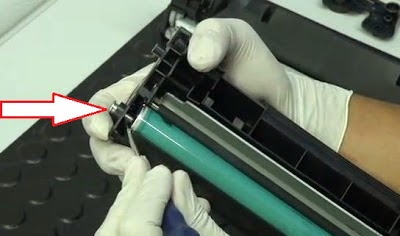 |
| pull grip cylinder |
Step # 5
We remove the blade which is responsible for cleaning the cylinder each time this tour, under the blade will find a lot of dust and damaged, this powder oddly can not use it again with the can not get quality pages.
It is recommended to have a special cleaner for toner in this work, if not having put this powder in a bag and vote out of reach of children.
Remember to clean all the parts as best you can, it is necessary mainly in the gears on the left side of the toner, thereby helping to better functioning of toner.
Step # 6
Proceed to fill the toner cartridge, for this we need to remove the mag-roller toner is below this where you can get the warehouse where the toner powder will first shake before giving the amount of toner that, remember that depends which be the toner you have your printer provide him a certain amount.
 |
| toner refill 85a |
Step # 7
We set the entire toner, check that all the gears are mounted correctly, it is advisable to lubricate everything that is required not drop fat above the cylinder or mag-roller unit at the end of the filling locate straightly springs that determine the movements of the toner.
When we fill the toner usually erupt again pocionarlos course helps print quality.
 |
| put straight springs toner |
When we finished cleaning the outside of the toner cartridge, use a cloth or napkin, no one have to be wet because we can not drop water into the cylinder.
Put the toner and make multiple prints of cleaning, we may need to print a lot of pages in black completely so the prints come out blur, we may also need help configuring the toner to come out darker pages after refill the toner.









COMMENTS