Learn how to clean the coding tape in the following publication, here will get the processes that will help you solve your problem.
The film strip encoder as it is called in Canon printers, is a transparent film that tells the printhead when to stop and when to go back into your routine swinging.
When the tape in question is dirty across the path, either because they have dirt spots of ink or some other reason, the print head may crash into the printer at the ends, even shock can be very strong and reach think that could damage the printer.
If the printer loses this film will shock with greater intensity, when this happens we must place the tape again in its path and then clean it.
The belt cleaning should be done with a soft material that does not worsen the situation of it, when cleaning the tape you do not apply much force, it can remove the color ribbon damaging its function it is to guide the rail cartridges and say where you should stop or continue.
If the tape is dirty encoder can throw the error 5100 while printing, the error may even appear to us that the car is stuck when it is not making us lose a lot of time looking into the printer something obstructing.
To clean the ink the printer must be turned off, because otherwise you can hurt your hand the head, to pass time the printer will move the head to the ends abruptly, always disconnect the power cord electricity when the printer has the head in the middle of the course, thus the head to be easily moved without forcing the printer.
If you have any questions for this publication or think you should add some other information, just write a comment, gladly be answered.
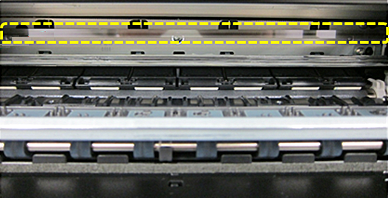 |
| encoder strip canon printers |
If the printer loses this film will shock with greater intensity, when this happens we must place the tape again in its path and then clean it.
The belt cleaning should be done with a soft material that does not worsen the situation of it, when cleaning the tape you do not apply much force, it can remove the color ribbon damaging its function it is to guide the rail cartridges and say where you should stop or continue.
If the tape is dirty encoder can throw the error 5100 while printing, the error may even appear to us that the car is stuck when it is not making us lose a lot of time looking into the printer something obstructing.
To clean the ink the printer must be turned off, because otherwise you can hurt your hand the head, to pass time the printer will move the head to the ends abruptly, always disconnect the power cord electricity when the printer has the head in the middle of the course, thus the head to be easily moved without forcing the printer.
If you have any questions for this publication or think you should add some other information, just write a comment, gladly be answered.









COMMENTS