Learn to insert hoses to a system of continuous ink in the Canon PIXMA MG2140 / MG2240 printers, follow the steps below and if you have any questions, type a comment.
The PIXMA MG2140 / MG2240 market exit, with the intention of eliminating Canon printers in the installation of continuous ink printers have a window that covers the carriage and making it difficult to put the hoses inside the printer.
This printer including another group of PIXMA printers like: PIXMA MG 4110 / PIXMA MG 4210 / PIXMA MG 3110 / PIXMA MG 3210 / PIXMA MG 2110 / PIXMA MG 2210 / PIXMA MX 371 / PIXMA MX 391 / PIXMA MX 431/ PIXMA MX 451 / PIXMA MX 511 / PIXMA MX-521 you can use the same method.
We need to release the protective cover of the printhead and replace a piece of this that activates a sensor saying that the printer has the door closed. see image below
The manufacturer has placed a cover previously Canon printers did not have, this is called printhead cover, opens when the cartridge reaches the right of the printer, we must remove as seen in the image as it hinders the passage of the hose.
The following is placing the ink cartridges and their respective colors connected with their elbows, unlike other printers in the Canon of this type should put the hoses out of the cartridge to the right. see image below
Now remember that we have removed the head cover this as all caps printers have a sensor that tells the computer when it is open or closed, we must replace the sensor by one permanent (as cilicon) or we can use a little paper as like, but is any object that does the same function. see image below
Now we put the hoses so they do not to stand in the path of the ink cartridges, for it will take tirrap moorings in the image only appears a paper clip, but tirrap recommended.
This printer including another group of PIXMA printers like: PIXMA MG 4110 / PIXMA MG 4210 / PIXMA MG 3110 / PIXMA MG 3210 / PIXMA MG 2110 / PIXMA MG 2210 / PIXMA MX 371 / PIXMA MX 391 / PIXMA MX 431/ PIXMA MX 451 / PIXMA MX 511 / PIXMA MX-521 you can use the same method.
 |
| printer with continuous ink system for purplemattfish |
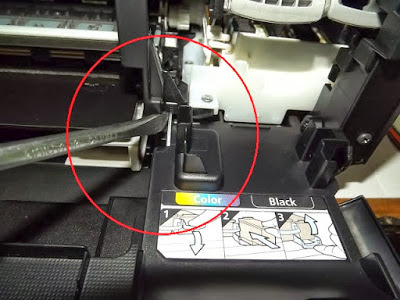 |
| remove the cover head cover of printers Canon |
 |
| head cover removed in Canon printers |
 |
| canon cartridges and hoses out of the right side |
 |
| sensor indicating when the door is open or closed |
 |
| canon printers with continuous system hoses |
As we said before, we recommend using grips tirrap, readily available at any hardware store in this way the door will be easier to close, only that we must place the ink on the left side of the printer. remember if you have any questions, post a comment.









COMMENTS