If you have an Epson L355 printer and not want see ink where is connected, follow the steps below to solve your problem.
Do head cleaning, print and use the printer normally filled the ink reservoirs, pads that are below the drain into the printer to store the printer ink wasted or used when we do a cleanup.
To make a deposit and connect the system carrying pads to ink drain, need hoses which is used to put ink system, elbow which we use to put systems Canon ink and a similar container to which appearing in the picture with a hole at the top through which between the hose connecting the printer to use the deposit.
You may be interested in our publication that discusses the components of the ink system, you need to refresh and get more easily.
The printer must be turned off, both the power feeder cable, and the USB cable, without mentioning that this is off — clearly this! — issue when handling does not hurt, neither you, much less to the printer.
Now we need to move the printer even with the bottom up, it is recommended to close the transport lock positioned next to the tanks that help hold the ink in place without getting poor quality pages after completion of the process.
Below is a picture of how to remove the cover where the ink pads and in the same place the hose that brings the ink residue sponges.
Below is the image which brings the waste hose ink, something important is that you should touch in this area where the hose connects to bring the adaptation deposit that will now, should not take more than nothing.
The next step shows how to connect the side normally used for ink systems out hole where the ink pads.
Position the hose as deemed best, something important is not to put the pot or embace where ink discharge at a low level relative to the printer, doing so is completely emptied ink tanks.
If you need additional help or believes we should add something to this content, please write a comment, gladly welcomed.
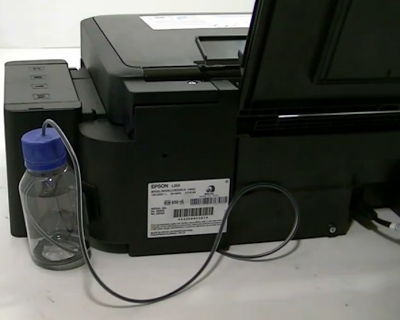 |
| epson L355 printer ink drain |
You may be interested in our publication that discusses the components of the ink system, you need to refresh and get more easily.
The printer must be turned off, both the power feeder cable, and the USB cable, without mentioning that this is off — clearly this! — issue when handling does not hurt, neither you, much less to the printer.
Now we need to move the printer even with the bottom up, it is recommended to close the transport lock positioned next to the tanks that help hold the ink in place without getting poor quality pages after completion of the process.
 |
| remove the screws shown with your finger |
 |
| removing lid that provides access to hose that brings wasted ink |
 |
| hole for connecting the drain hose |
 |
| connect the elbow to the hole where the ink comes out |
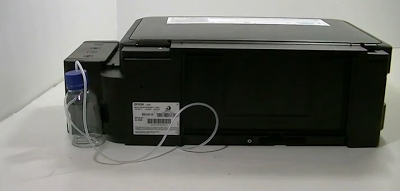 |
| epson L355 printer over drainage |









COMMENTS